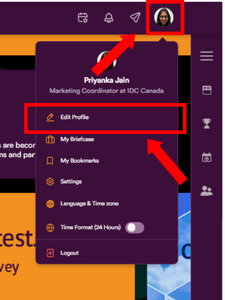**If you receive the error “Invalid matchmaking field selected” while logging in, use the “Industry” field dropdown button to select an option from the picklist. This will allow your login to move forward.
Login Details:
Desktop: (Google Chrome will provide the best user experience):
- Enter the email address you registered with.
- Enter your Login Code: (Registrants will receive a login/OTP code by email)
The code is only accessible for approved registrants with a unique email address.
Mobile Device:
Click here for iOS/Apple Login
- Enter the email address you registered with.
- Enter your Login Code: (Registrants will receive a login/OTP code by email)
Update your profile first.
When you first log in, you’ll be prompted to complete your profile, add a photo, and choose your interest areas. This will help you be matched with like-minded people and topics at the event.
Step 1: Enter the email address you used to register for the event
Step 2: Enter your login code

Your profile is more than just your bio. It contains any sessions you add to your schedule, bookmarks you save to find people and sponsors, your customized time zone, and more. We recommend you add a photo and select your interest areas so people can reach out to you with their common interests.
Click here to open your profile. This button is found on the upper right on your screen.