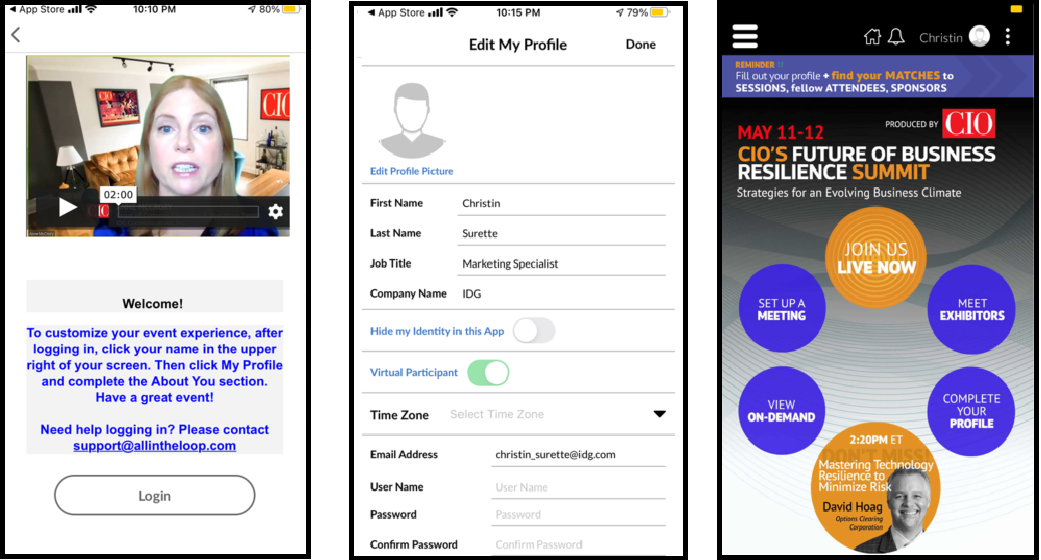Get the most out of CIO’s Future of Business Resilience Summit. If you have registration, session or content questions, please email Christin Surette at christin_surette@idg.com.
If you haven’t registered yet:
Please register here first to participate in CIO’s Future of Business Resilience Summit.
The event environment opens on Monday, May 10 and the LIVE event kicks off on Tuesday, May 11 at 1:00 pm (ET).
Login Details:
To log into the environment, click here.
- You will need to enter your email address and your password which is your confirmation #. You will receive this in an email and please note, the password is case sensitive.
- Logins are single use only. Please do not share your credentials.
- If you need assistance from support, contact support@allintheloop.com
FAQ and How to Navigate the Event Environment
SYSTEM REQUIREMENTS
DEVICES: Laptop, phone, computer (Mac or PC) or tablets (Android or IOS) are supported.
Suggested Web Browser: Google Chrome and Firefox will provide the best user experience. We advise that you avoid using Internet Explorer and Safari because the video quality is lower and the response rate is slower.
Can I participate from my tablet or phone?
Yes you can! Search for “IDG Events” in the App store or Google Play. The icon is purple. Receive notifications of attendees reaching out to you even when you are not in the platform. The app will also notify you if someone requests a meeting with you.
What if I have technical problems or questions about the environment?
In the environment, click on the Get Help towards the bottom of the navigation bar. This area includes “How To” resources and information including instructional videos and documentation. You can also directly contact the platform representatives for assistance with any technical difficulties.
Making the Most of Your Event Experience
Q: How do I log in to the event?
A: Simply click here.
Q: When does the virtual event start?
A: The event kicks off Tuesday, May 11 at 1:00pm ET/10:00 am PT. You can log on to the platform starting Monday, May 10 to complete your profile and get comfortable with the platform. Doing so will enhance your experience by matching you with the right content, contacts and companies to explore.
Q: What’s the best way to network?
A: Log in and complete your profile. Especially the “about you” section. Some key benefits of completing your profile include:
-Smart matchmaking to tailor your event experience
-Suggested Solution Providers to meet
-View and search a full list of participants
-Filter by their interests, job functions and more
-Connect directly with instant messaging
-Schedule virtual face-to-face meetings with the right people
-Participate in discussion groups! This is a great way to meet like-minded people and network
-Participate in the chats during sessions. Ask questions of the speakers and other viewers. Nothing like posing a challenging question!
Q: Will I be able to see the live talks if I miss them?
A: Yes. All live content is available on-demand a few hours after it airs live for you to watch anytime. However, we recommend attending while the event is taking place so you can interact with your peers and our knowledgeable sponsors.
Q: How can I register for the event?
A: Simply click here and make sure your colleagues do, too. All participants must register in advance to gain access to the event environment.
Q: What hashtag should I use for my posts?
A: #CIODigitalResilience
Q: Is there a live event feed?
A: Yes, and we strongly encourage you to contribute. Post text, images and comments within the event feed. Comment on other posts to start a new discussion thread.
Find more resources on how navigate the platform in the Get Help tab once logged in. Here you will find helpful videos and other assets to support you.