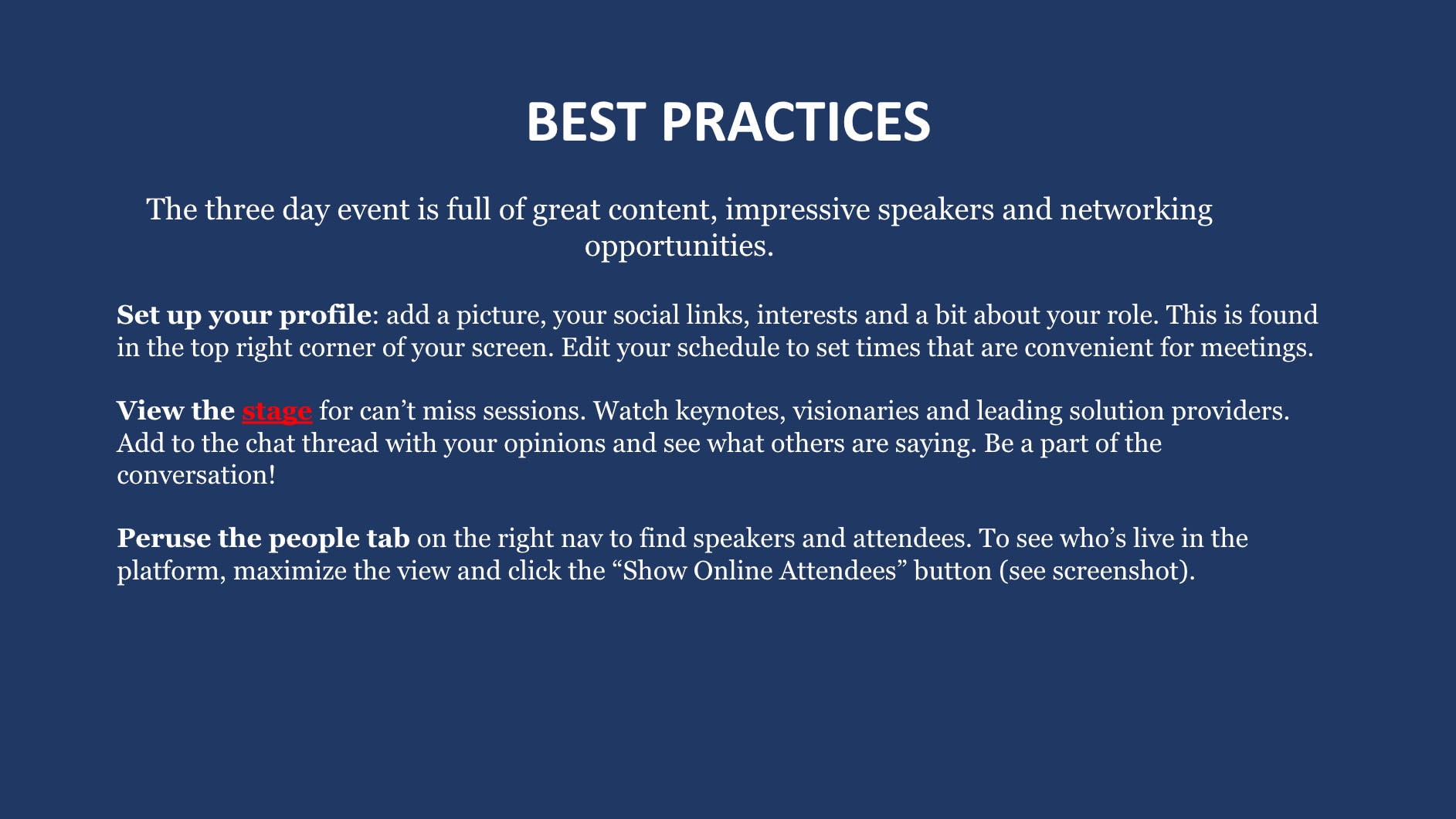Login Details:
Desktop: (Google Chrome will provide the best user experience):
1. To log into the environment, click here.
2. Enter the email address you registered with.
3. Enter your Login Code/OTP: 0921
The code is only accessible for approved registrants with a unique email address.
Mobile Device:
1. Please use the following links to download the app: IOS or Android
2. Enter the email address you registered with.
3. Enter your Login Code/OTP: 0921
Update your profile first. Please complete your profile, update your schedule, add a photo, and choose your interest areas to be matched with like-minded people.
Virtual Environment Login: Step 1
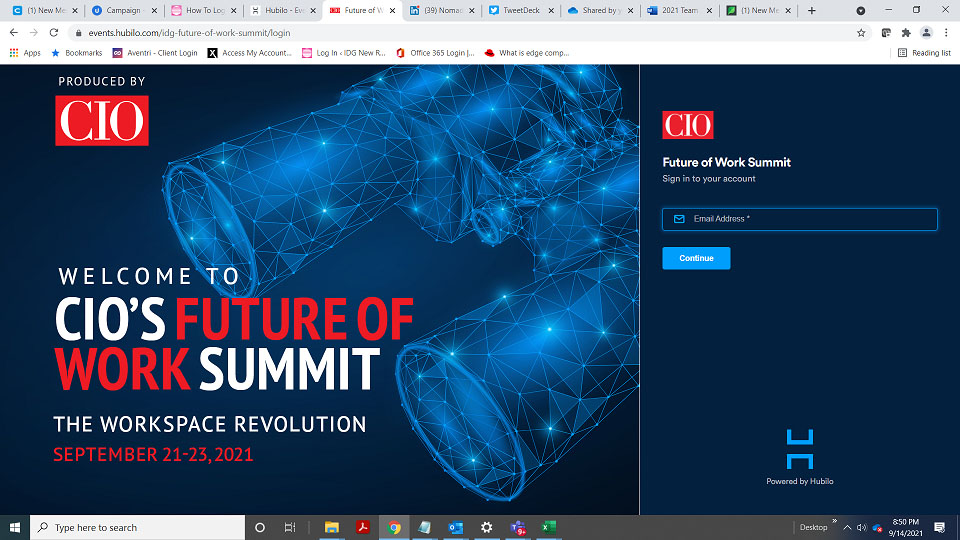
Step 2
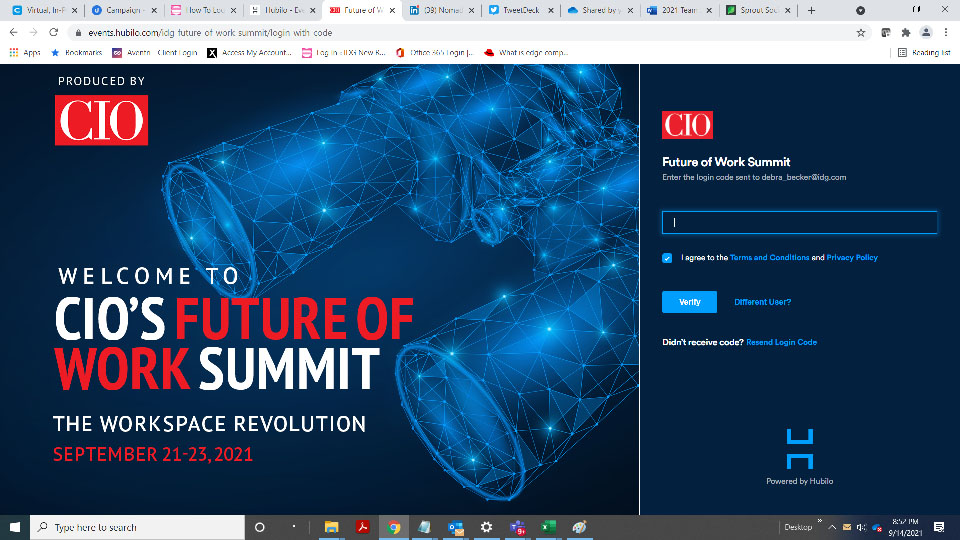
Your profile isn’t just information about you. It contains any bookmarks you make to revisit people and sponsors, the sessions you add to your schedule, your customized time zone, and more. We recommend you add a photo and select your interest areas so people can reach out to you with their common interests.
Click here to open your profile. This button is found on the upper right on your screen.
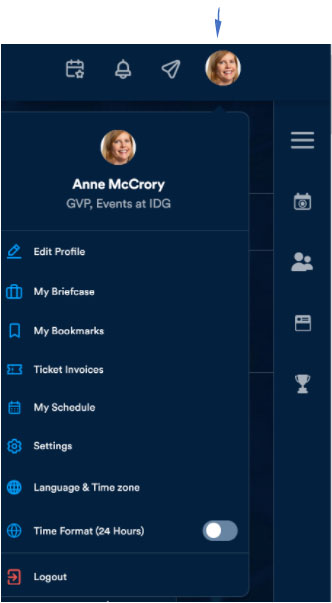
More on Navigating CIO’s Future of Work Virtual Environment
FAQ and How to Navigate the Event Environment
SYSTEM REQUIREMENTS
DEVICES: Laptop, phone, computer (Mac or PC) or tablets (Android or IOS) are supported.
Suggested Web Browser: Google Chrome provides the best experience.
You can find additional information on system requirements here.
What if I have technical problems or questions about the environment?
If you need assistance from support, please click the “Tawk.to” icon located in the lower left hand corner of each screen within the platform.
![]()
Making the Most of Your Event Experience
Q: When does the virtual event start?
A: The event kicks off Tuesday, September 21 at 1:00 pm ET/10:00 am PT. You can log on to the platform starting Monday, September 20 to complete your profile and get comfortable with the platform. Doing so will enhance your experience by matching you with the right content, contacts and companies to explore. Plus, you’ll be able to get a head start on our on-demand, or “always on,” content – more than 30 videos ready to go in the platform. Simply visit the Stage and click the Always On tab.
Q: How do I maximize my experience at Future of Work?
A: Take advantage of the following platform features to connect with attendees and sponsors.

Q: Will I be able to see the live talks if I miss them?
A: Yes. All live content is available on demand a few hours after it airs live for you to watch anytime. However, we recommend attending while the event is taking place so you can interact with your peers and our knowledgeable sponsors.
Q: What hashtag should I use for my posts?
#CIOFutureofWork #digitalworkplace #CIO